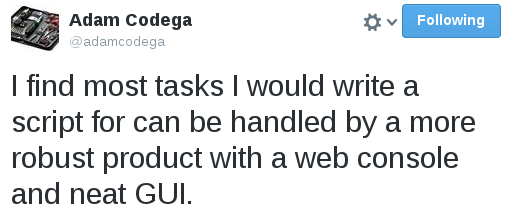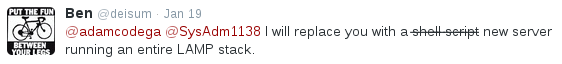In the last month-ish I've had a chance to read about and use two new graphical shells that impact my life:
- Windows 8 Metro, which I already have on my work-phone
- Gnome 3
Before I go further I must point out a few things. First of all, as a technologist change is something I must embrace. Nay, cheer on. Attitudes like, "If it ain't broke, don't fix it," are not attitudes I share, since 'broke' is an ever moving target.
Secondly, I've lived through just enough change so far to be leery of going through more of it. This does give me some caution for change-for-change's-sake.
As you can probably guess from the lead-up, I'm not a fan of those two interfaces.
They both go in a direction that the industry as a whole is going, and I'm not fond of that area. This is entirely because I spend 8-12 hours a day earning a living using a graphical shell. "Commoditization" is a battle-cry for change right now, and that means building things for consumers.
The tablet in my backpack and the phones in my pocket are all small, touch-screen devices. Doing large-scale text-entry in any of those, such as writing blog posts, is a chore. Rapid task-switching is doable through a few screen-presses, though I don't get to nearly the window-count I do on my traditional-UI devices. They're great for swipe-and-tap games.
When it comes to how I interact with the desktop, the Windows 7 and Gnome 2 shells are not very different other than the chrome and are entirely keyboard+mouse driven. In fact, those shells are optimized for the keyboard+mouse interaction. Arm and wrist movements can be minimized, which extends the lifetime of various things in my body.
Windows 8 MetroUI brings the touch-screen metaphor to a screen that doesn't (yet) have a touch-screen. Swipe-and-tap will have to be done entirely with the mouse, which isn't a terribly natural movement (I've never been a user of mouse-gesture support in browsers). When I do get a touch-screen, I'll be forced to elevate my arm(s) from the keyboarding level to tap the screen a lot, which adds stress to muscles in my back that are already unhappy with me.
And screen-smudges. I'll either learn to ignore the grime, or I'll be wiping the screen down ever hour or two.
And then there is the "One application has the top layer" metaphor, which is a change from the "One window has the top layer" metaphor we've been living with on non-Apple platforms for a very long time now. And I hate on large screens. Apple has done this for years, which is a large part of why Gnome 3 has done it, and is likely why Microsoft is doing it for Metro.
As part of my daily job I'll have umpty Terminal windows open to various things and several Browser windows as well. I'll be reading stuff off of the browser window as reference for what I'm typing in the terminal windows. Or the RDP/VNC windows. Or the browser windows and the java-console windows. When an entire application's windows elevate to the top it can bury windows I want to read at the same time, which means that my window-placement decisions
will have to take even more care than I already apply.I do not appreciate having to do more work because the UI changed.
I may be missing something, but it appears that the Windows Metro UI has done away with the search-box for finding Start-button programs and control-panel items. If so, I object. If I'm on a desktop, I have a hardware keyboard so designing the UI to minimize keystrokes in favor of swiping is a false economy.
Gnome 3 at least has kept the search box.
In summation, it is my opinion that bringing touch-UI elements into a desktop UI is creating some bad compromises. I understand the desire to have a common UI metaphor across the full range from 4" to 30" screens, but input and interaction methodologies are different enough that some accommodation-to-form-factor needs to be taken.